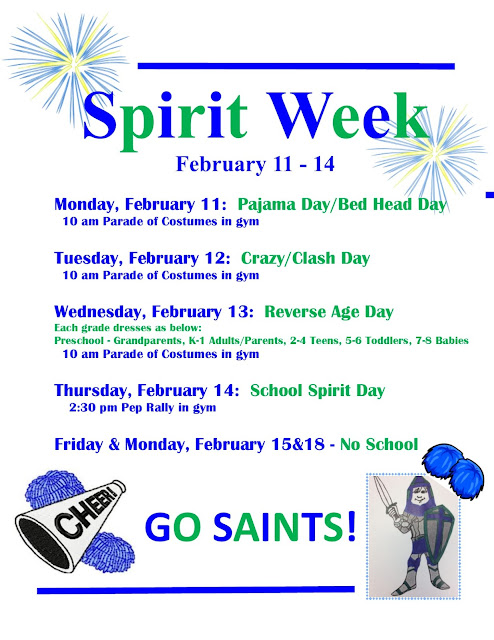Financial Assistance for 2021-2022
Enrollment for financial assistance is now available for all families with students in grades K-8. If you would like to request financial assistance for the 2021-2022 school year, please take the following steps.
1. Go to https://secure.tads.com/Accounts/Login.aspx
2. Log in to your account or create an account for your family.
3. Once logged in, click on the Financial Aide tab on your dashboard.
4. Fill out the and upload the correct forms.
School Board will be using this system to give families their tuition assistance amounts. No names of families will be shared during meetings.
If you have any questions, please contact Mr. Klatt (rklatt@salemlutheran.org) or our School Board chairman Karl Paulsen (kvkthethinker@gmail.com).